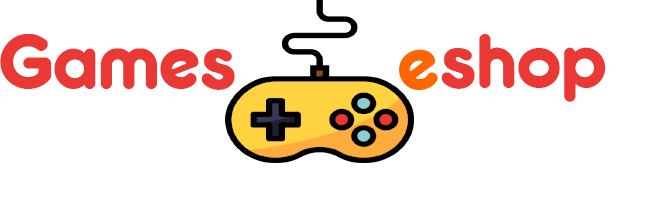Are Capture Card For Nintendo Switch Necessary?

Capture card for Nintendo switch – Modern consoles have specialised gameplay capture features, making it simpler than ever to share your favourite gaming experiences; however, the hardware of the capture card for Nintendo Switch isn’t as advanced as that of Xbox or PlayStation consoles in this area. On Microsoft and Sony’s consoles, recording an hour of high-definition video is simple to achieve; however, the Nintendo Switch only allows you to record the last 30 seconds of your gaming session.
But many capture cards are available on the market that can solve that issue. But which is the best? You should consider the following five alternatives to begin uploading your most recent Super Mario World speed runs in exquisite detail. A high-end capture card won’t be necessary because the capture card for Nintendo Switch doesn’t support 4K video, so keep that in mind. (unless you also want it for PS5 or Xbox Series X). Additionally, the Switch Lite is incompatible with these capture cards; only the Switch standard and OLED are.
So what is The Best Capture Card for the Nintendo Switch?
A specialised capture card can only capture long Nintendo Switch gameplay sessions. Here are five good capture devices to look into.
Elgato HD60 S-
Elgato is a household well-known name in the video game capture, and their line of the capture cards has been around for a while and has continuously offered high-value gameplay recording. The Elgato HD-60 S software, which enables you to stream, edit, and a flashback option if at all in case you fail to record a critical time during your Breath of the Wild expedition, increases the flexibility with which gaming footage can be recorded. Once tethered to your console and connected to your PC/Mac, all the footage will be saved.
The Elgato HD60 can be undoubtedly called the most knowledgeable choice on this list, and its beauty is that it works with both of them-the PlayStation followed by the Xbox consoles, further heightening its worth as it captures amazing quality video content.
RAZOR RIPSAW HD-
Razer has grown to provide devices for virtually every aspect of gaming after making a reputation for itself in the PC accessory industry for several years. The best example of the company’s goods is the Razer Ripsaw, a capture device that can provide up to 4K pass-through at 60 frames per second. You will still get buttery-smooth 1080p captures from a stylish piece of plug-and-play equipment, even though it is costly for the Nintendo Switch capture card.
It is up to 4K pass-through at 60 frames per second. That’s a touch excessive for the capture card for Nintendo Switch, but you’ll get buttery-smooth captures in 1080p from a stylish piece of plug-and-play hardware.
Even though OBS is still a fantastic free alternative, it’s vital to remember that you must supply your capture software to connect it to your PC. Once everything is set up, you can unwind, knowing that the black box is capturing games or assisting you in hosting a broadcast without any unforeseen problems.
Aver Media Live Mini Capture-
If you’re a Switch enthusiast, the AverMedia capture card is a terrific portable yet potent choice for capturing gaming. A maximum recording resolution of 1080p at 60 frames per second is supported by HDMI video input, along with zero-latency pass-through for lag-free gaming and third-party software support for applications like OBS or Xsplit. The AverMedia device is a dependable and portable alternative at a reasonable price, and the themes match the capture card for Nintendo Switch’s major capabilities exactly.
It is for lag-free gaming and supports third-party software for programmes like OBS or Xsplit. The themes perfectly match the capture card for Nintendo Switch’s key features, and this AverMedia device is a trustworthy and portable option with a competitive price.
EVGA XR1 Lite
Not all the capture cards need to make improbable claims to catch your eye, and along with the EVGA XR1 Lite, the idea is strengthened with a product that can be relied upon to perform satisfactorily in the end. This inexpensive gadget provides all you would expect it to for its price, even though it might not just possess all the bells and whistles that capture cards on this list have. SDR images, 4K input at 30 and 60 frames in the span of a second, and reliable 1080p capture. A great complement to the Nintendo Switch’s more basic hardware.
TKHIN Card
This TKHIN option appears to help you save even more money when you think the monthly spending cap for a Switch capture card can’t possibly get much smaller. It’s undeniable that using this card will involve some compromises because the 4K passthrough options can be problematic, and configuring it in OBS necessitates a thorough investigation of the forums to identify the best setup options. However, once it is set up, the little cube can record some unexpectedly great 1080p footage with a constant frame rate and vibrant colours.
FREQUENTLY ASKED QUESTIONS –
- how do you pick a capture card for Nintendo switch
To choose a video capture device in OBS, click the “+” button in the “Sources” box. Choose a name for the device from the dropdown menu that will appear, just like we did with the previous consoles. You’re all set to go now that the Switch has sorted the audio!
- do you need a capture card for Nintendo Switch
To stream Switch on Discord, do you require a capture card? Yes, a seized card is required to stream Switch on Discord.
- What is the best capture card to record in a switch?
The Elgato HD60 S+ is a terrific tool that is simple to set up, offers top-notch audio and video recording, and functions on various devices, including the Nintendo Switch.