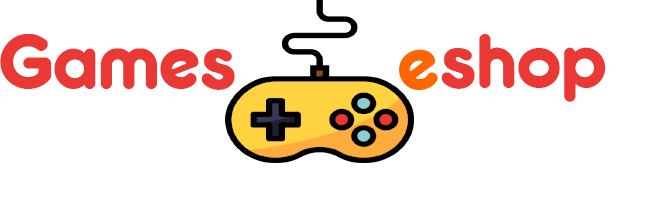How To Spoof Your Location For Pokemon Go
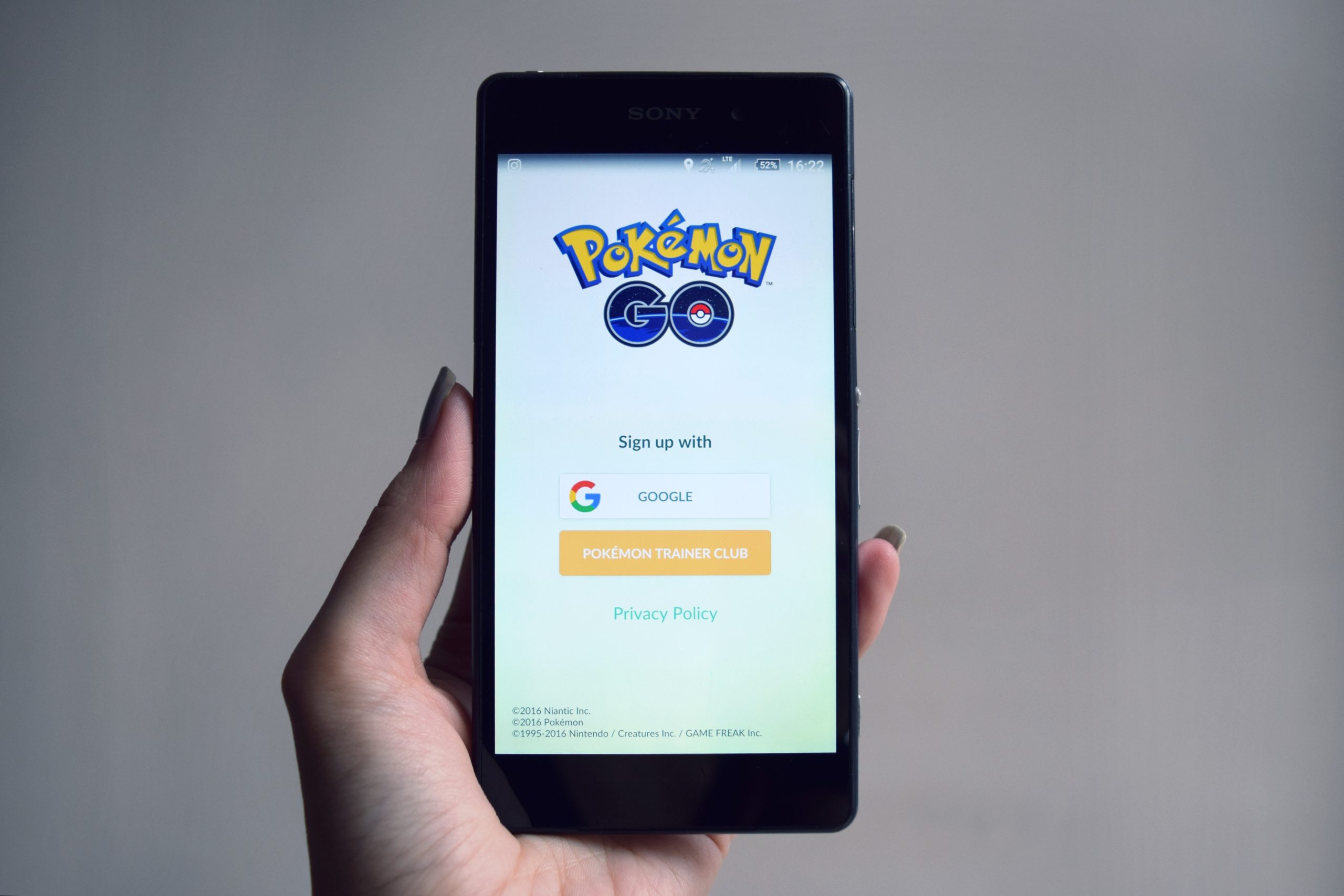
Just imagine that you can play your favorite Pokemon go game in a country where it is banned. Yes, it sounds a little bit strange, but VPN and spoofing have made it possible in the present era. However, using them is most popular for pokemon Go like games, which are banned in some countries. But, as a gamer, it pinches a lot, to not to play such games. Therefore, read the following article for Pokemon Go spoofing.
The following article consists of spoofing ideas, by which you can play your favorite Pokemon Go game in one go. It will answer your curious questions such as, How to spoof Pokemon go on IOS and android? Which are some of the best Pokemon go cheats? And many more.
Enabling The Fake GPS Via Surfshark VPN
If you have a craze for Pokemon Go, then downloading and logging in will not bother you much. Go to your phone settings and turn on developer mode. Go back to the settings and select the open settings option in the Surfshark application.
Select the mock location app option that will be there in front of you after some scrolling. Select the Surfshark option and complete the setup. Whenever you choose a VPN server location from the app, then your location will be automatically spoofed. You can enjoy your new location for various banned apps. It will begin your Pokemon go spoofing with immense trust.
Choosing Fake GPS With Other VPNs
If you are comfortable with the VPN that you have been using for the past few months, you will need a third-party GPS spoofing application. You may download it from the play store or any other application you are comfortable with. Enjoy your connectivity and Pokemon Go spoofing.
Why To Spoof For Pokemon Go
Whether you are looking for a Pikachu, Mewtwo, or a Bulbasauras, you will get a different level of adventure for every Pokemon you will capture in your Pokeball. People perform pokemon go spoofing to capture those pokemon, which are not even nearby to their location.
Pokemon Go is a game for highly populated and well-known areas. If you live nearby a rural area, which is not well known to people, and is not much populated, then there is an extremely less chance that you can get one. Therefore, you need to find a prominent place for better requirements, such as gyms and pokestops.
If you think that you will find the water pokemon near any lake or sea, then my friend you are wrong. It is because landlocked areas are not that famous, and hence they don’t have many pokemon nearby. At the same time, famous lakes and seas may have water pokemon near them. Pokemon Go spoofing also needs intelligence and time.
What Becomes The Scenario When You Spoof Your GPS
Spoofing Pokemon on IOS or Android is for the sake of good pokemon. It will allow you to participate in special events and generate new pokemon in the new area. The only issue you will face is that you are misusing the technique, causing you to ban the account. Although, you can lower the risk by being real and play fairly with your spoofing. One more problem you can face is that Pokemon Go can shut down.
The technique used for Spoofing Pokemon Go in Android
Firstly you have to use a third-party app, and you should enable your developer options. Android gives and automatically developer options, and in the newer version, you have to turn that on manually in your phone settings. You can also get an error sometimes as it does not work for all android phones. Therefore, for pokemon Go spoofing on your Android phones, you can try to uninstall your google play services on your phone and try the process again.
To spoof Pokemon Go on Android Phone follow the process below.
- Install a VPN or Fake GPS on your phone like 1.1.1.1 or other, easily available on Google Play Store.
- Install Fake GPS on your phone from the Play Store.
- Now enable mock locations in your device using the app.
- Now go to the developer options and select the mock location application. In that choose the Fake GPS Free option.
- Now select the location if you want to search Pokemon in the app.
- Tap the play button, and the fake GPS setting will be enabled.
- Now you will get a confirmation when it is successful, and you will get a notification of ‘Fake location engaged.
- Now open Pokemon Go and then verify your location.
- To stop the location, click on the stop button.
You should follow the process mentioned below, to spoof Pokemon Go on IOS Phone.
It is much more difficult in IOS than android because you can’t just download an application for it. This process is hard but not impossible, as the modified Pokemon GO applications can do it. Pokemon Go spoofing on IOS is time-consuming.
There is one advantage in the modified Pokemon Go app that you can instantly spoof your location. You can also put your GPS manually, which makes it much easier, and you don’t have to do any other process in the phone settings.
However, talking about the cons is that you are not using the original version of the Pokemon GO app, which can risk getting your account blocked. If the company detects that you are using a fake version of Pokemon GO, they will automatically ban your account. And, if you don’t want to risk your account, you have to use tools from ThinkSky, and then you can install it on your computer and not on your phone.
Spoofing the location in pokemon Go with iTools
Using Itools can turn out to be an awesome alternative for spoofing your location. Follow the following steps for pokemon Go spoofing with tools:
- First of all, install the tools on your desktop, then connect your iPhone with it. ( using a USB cable.
- Tap on the toolbox by launching the tools.
- Choose the virtual select location.
- Developer mode will be your next option to select.
- Write your fake location, which you want to use as your spoof location, and then press “Enter.”
- Open the Pokemon go on your iPhone. It’s time to verify, therefore, verify that you have reached the location you spoofed for.
- In the end, you might think that I want to get my original location. Therefore, reboot your phone to get your original location back.
- The fake location will remain on your iPhone. Yes, even if you unplug the cable from the iPhone, it will also be in the same location. A reboot is the only option.
Final Words
Pokemon Go is one of the most favorite games of the present generation. To enjoy the game and to capture new Pokemons, people spoof their location. It not only gives them a new location but also gives them the zeal of playing it again and again. To spoof your location on IOS and Android, follow the above steps.
I hope you liked this article, for more such articles stay connected to us. In the next article, I will tell you the best Pokemon Go cheats. And, don’t forget to drop your reviews in the comment section.