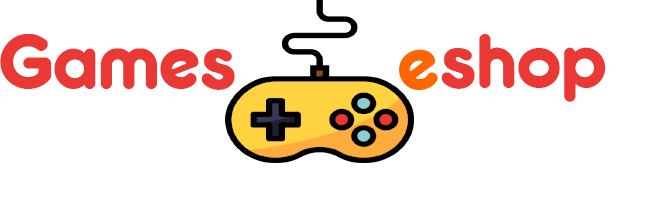Wiki Game: How To Play The Fun Game Of Wikipedia

Have you ever played a wiki game? Or at least heard about it? If yes, then you know how fun and entertaining this game is.
In case you don’t know about this game, it is an online game which is also famous by other names like wiki race. This is one of the best games to play with friends, and the good thing is if you enjoy solitude, you can also enjoy it alone. In this game, you get the option to play it alone, with a friend or multiple people. So, you get a number of variants in this fun-filled game which will keep you glued to the screen.
In the article below, we will explain to you all about this game in case you are new to it. Our guide will also help the players understand it even better.
Wiki Game
Now, let’s begin the fun, and all you need to do is follow the steps below to play this amazing game.
Step 1: What You Need For The Wiki Race
You don’t need much for this except the things mentioned below:
- An internet connection. Make sure you have a working internet connection.
- You will need the internet connection to enter the Wikipedia site online. This is where your game will be happening.
- You can browse the site on any of the browsers or on the Wikipedia app directly for this game.
- In case you are playing the multiplayer game, then make sure everyone in the game has the same setup. This is essential to ensure that there is fair play.
- Depending on the fact that how you are playing the game, like alone or with friends, you will need a stopwatch. You can use any kind of stopwatch for the game.
Step 2: Objective Of The Wiki Game
This is the next step where the game commences in the following way:
- The game’s first objective is to get you from one page on Wikipedia to the other Wikipedia page.
- Both of the pages where you are taken are chosen randomly from the site.
- When you go to the first page, there is a link on the page, and on clicking it, you will be taken to the next page.
- Once you click the link, it will take you to a random ending page.
- Only those links which are present in the description text section of the game can be clicked.
- Once you click the link to the next page, returning to the previous page is not possible in the game except in case the page you are on doesn’t have any links for the next page.
Step 3: When Do You Win
There are two main types by which you play the game wiki. Both of the ways are hard in their own sense, so choose wisely which type you want to play. In case you are playing with friends or in a multiplayer mode, then you will need to defeat your opponent. In contrast to the multiplayer mode in single-player games mode, you will need to defeat your own records.
These are the two options by which you can play and win the game wiki:
Option 1
In the first option, you should reach your goals with minimum clicks. So you will need to plan your moves before you click a link, as every click in this option counts. In this option, you have the time to think of your moves before you make them, so it will be wise to make a roadmap beforehand.
Option 2
In this option, you need to reach the goal in as little time as possible. The amount of clicks you make in this option doesn’t count. In this option, you don’t need to think too much or prepare a roadmap but still think wisely before you make a move. A stupidly made decision can’t be undone.
Step 4: What Not To Do In The Wiki Game
When playing these quiz games, you need to avoid doing some things like:
- You should not be visiting other websites while you are playing the game.
- Don’t use your keyboard in any way.
- You should also not click on any of the links from the section of external links. Other than this, you must also not click on any of the links from the navigation/categories table, which is on the bottom of the Wikipedia site or page.
These are some of the things which you should not do while playing single-player games like a wiki.
Step 5: Experienced Players
If you are an experienced player, then you can choose from a variety of available options which you can use to fancy up the wiki game. These options are:
- Before you begin the game, you can go to set up the number of games you are going to play. Once you do that, play the best of available options.
- You must define the broad pages in advance as no broad pages must be clicked in the game. So you need to avoid the broad pages such as the names of the various countries, or the different dates and so on. Defining the broad pages in advance will help you in avoiding them during the game.
- Another variation which you can try is to play a number of wiki game simultaneously. This will let you play one game while the link you clicked in the other game opens up in that game. It will take the difficulty level to the next level.
- After you reach the end of the game or your goal, try getting back to the point where you begin. This will let you know that you remember the path from which you game to your goal. Try to do it as fast as possible to test your memory.
- When you are playing in multiplayer mode and the best of wiki games, set an option for all the players to reset a random page. You should also make good use of the rules and for all the other players as well. This option will take the fun to the next level.
There are some of the options which you can try to take the fun to the next level. But remember, these options will make the game difficult, so you need to be an experienced player.
Step 6: Wiki Award
This is the next and last step in the wiki game, where you make your own reward. In this step, once you are good enough in the game, you can make your very own kind of wiki award. It doesn’t matter if you are getting the award to finish the game in one go or finish it as the world’s fastest player. All you need to do is make your own trophy and award yourself to flaunt your knowledge and skills.
What Material Do You Need For Making The Trophy?
You will be needing the following material for making the trophy for yourself:
- The first thing which you will be needing is the 2 pieces of wood. One-piece will be in use for making the base, and the other piece will be for the puzzle piece.
- A metal rod for fixing the wooden pieces and the puzzle piece.
- One hacksaw for finishing the wooden in the required shape.
- A drill for making the holes in the wood and fixing the trophy.
- Tools for wood sculpting. However, you can also use a piece of sandpaper as it will also be enough for it.
These are some of the things which you will need for your wiki game trophy making. But once you are done with making the trophy, you will surely love it.
How To Make The Wiki Game Trophy?
For making your charming wiki trophy, you will need to follow these steps:
- The first thing you will need to do is cut one piece of the wood in the shape of the puzzle piece.
- In the next step, make the front surface of your wooden puzzle piece in a round shape. It must in the way like the logo of Wikipedia is for making it look like it.
- You can also add the W from the Wikipedia name to the wooden puzzle piece’s front side. However, it depends on you whether you want it or not.
- Now using the sandpaper, sand the wooden puzzle piece smoothly, and after doing it, apply some lacquer or oil on it. This will help in making it smooth and shiny like a real glammy trophy.
- Now using the drill, make a hole into the puzzle piece at an angle or in the base of your wooden puzzle piece. This hole is where you stick the metal rod in your trophy.
- Now at the last step, assemble the complete trophy together using the glue.
These are some of the steps you will need to follow for making your own wiki trophy. The good thing is once you are done with the making, you have something to flaunt among your friends.
The above-mentioned steps will be the guide for you to play and win the wiki game. What’s amazing about this game is that it will help you take your cognitive memory to the next level. So when you want to enjoy some game to play with grinned or some single-player games or quiz games, then the wiki game can be your go-to option.
Final Words
If you want to enjoy something that is intriguing and fun at the same time and being beneficial, then the wiki game is for you. The quiz levels of this game will help you improve your memory and cognitive skills at the same time.
What’s amazing about the wiki game is that it doesn’t require anything specific for playing. So you can easily enjoy it in multiplayer mode or single-player mode according to your liking. All you will be needing for it is a working internet connection, a phone or laptop to visit the site.